Vim is a text editor with a long history that spans many decades and many computer architectures. It evolved from a program called “ed” (short for “editor”) written by Ken Thompson in 1969. Over the years, Vim’s vast installation base and powerful, reliable interface have stood the test of time, and millions of developers continue to use it every day, often alongside (and sometimes instead of) more modern text editors and integrated development environments (IDEs). Even packed with every single available feature, Vim installations rarely exceed 50 megabytes in size. It runs on every kind of computer, is bewilderingly customizable, and has a vast ecosystem of available plugins, frameworks, snippets, color schemes, and syntax hilighting patterns for even the most esoteric of languages.
You don’t have to be a programmer to use Vim, but its interface can only be (lovingly) described as “programmery”. It is an incredibly versatile and reliable tool for professional and personal computing, and it is my sincere hope here at Things Fit Together that my cheat sheet offerings will help you appreciate this peculiar and impactful program. If you are a new Vim user and interested in learning about some of Vim’s features, you may also enjoy my talk (YouTube, 74 min) on getting the most out of Vim without having to install and manage plugins.
Advanced Vim Cheat Sheet
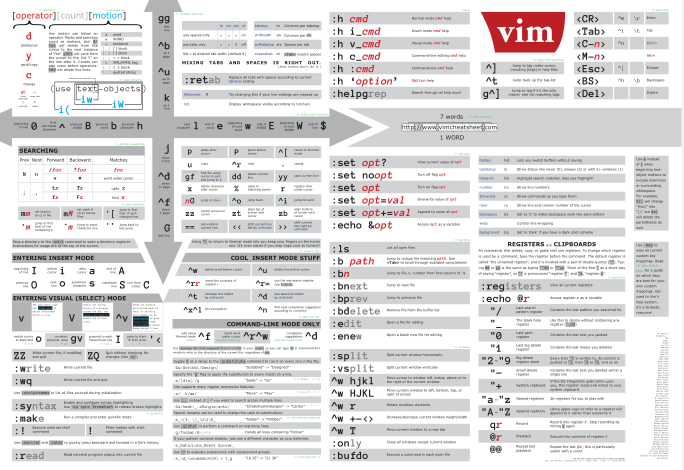
- Print & Digital Download ($20 + shipping)
- Digital Download only ($10)
Vim Basics Cheat Sheet
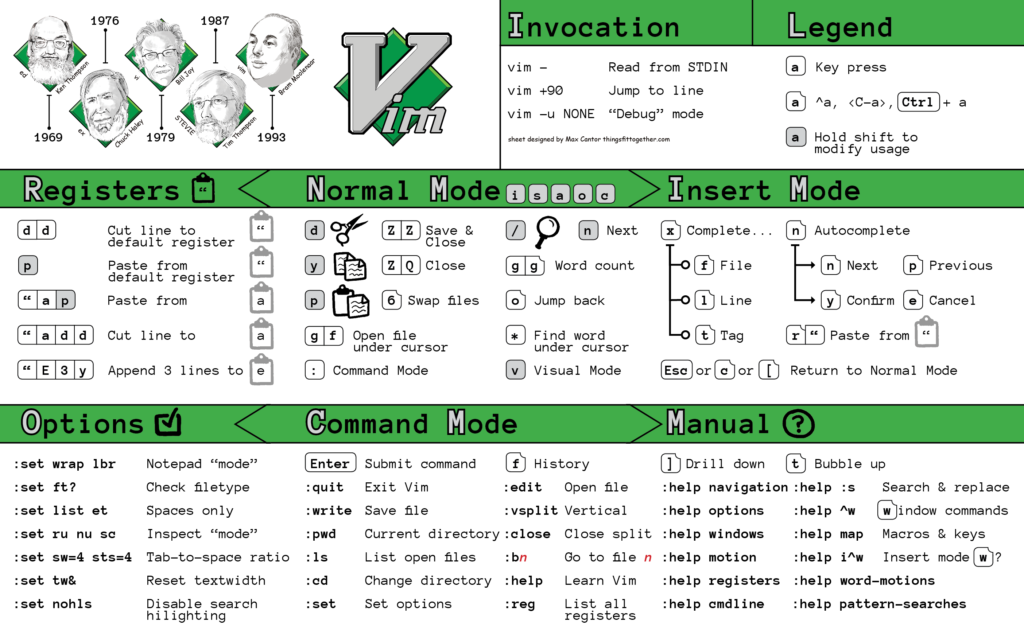
- Print & Digital Download ($20 + shipping)
- Digital Download only ($10)